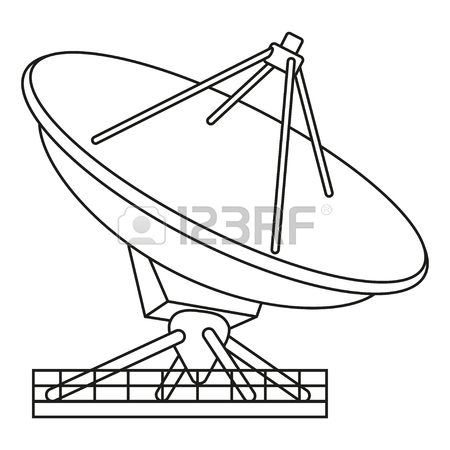ERAE Electronics Industry 32 LCD TV none Handbücher
Bedienungsanleitungen und Benutzerhandbücher für LCD-Fernseher ERAE Electronics Industry 32 LCD TV none.
Wir stellen 2 PDF-Handbücher ERAE Electronics Industry 32 LCD TV none zum kostenlosen herunterladen nach Dokumenttypen zur Verfügung Betriebsanweisung
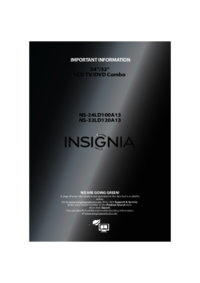
Erae electronics industry 32 LCD TV none Betriebsanweisung (8 Seiten)
Marke: Erae-electronics-industry | Kategorie: LCD-Fernseher | Größe: 0.93 MB |

Inhaltsverzeichnis

Erae electronics industry 32 LCD TV none Betriebsanweisung (130 Seiten)
Marke: Erae-electronics-industry | Kategorie: LCD-Fernseher | Größe: 2.37 MB |

Inhaltsverzeichnis
WARNING:
4
Contents
10
VIDEO AUDIO
28
connection
29
terminal
33
16.4 ft (5m)
36
ANT/CABLE IN
45
Auto Tuning
46
audio mode
50
picture
68
CC Selector
75
Stable Sound
79
Multi View
95
Single view
95
Slide show
96
Using REGZA-LINK
101
REGZA-LINK
102
Other REGZA-LINK
103
functions
103
Features
107
Static Gamma
108
CableClear
109
Game Mode
111
Troubleshooting
112
Picture problems
113
Sound problems
115
No REGZA-LINK
116
operation
116
problems
117
Specifications
118
Power source
119
Speaker type
119
Dimensions
120
signal formats
122
Exhibit A
124
Exhibit B
125
Introduction
125
Exhibit C
126
ERAE Electronics Industry Geräte